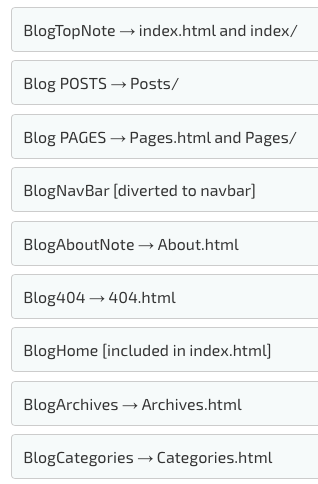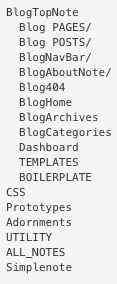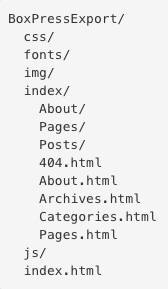Q & A for Beginners
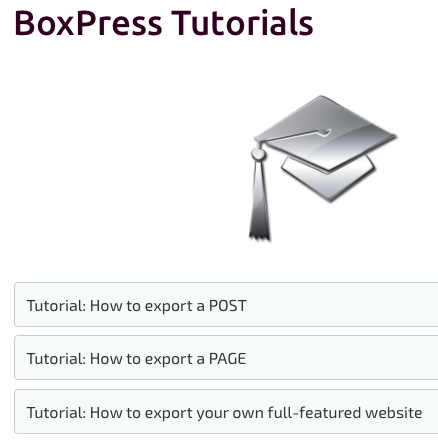
Wellcome to BoxPress "Q & A for Beginners"
....
POSTS are compiled by default—non-compiled segments only last for one unit of outline depth. POSTS revert to compilation.
I try changing again (my blog DATE from「10月 12, 1875」).
This time using [Opt+Cmnd+I] (「Get Info」> 「attributes」>「Events」>「StartDate」>「2017年6月10日」
.... I got it, now !!
This POST uses the NOCOMPILE export option for Sub-post I.A.1 and Sub-post I.A.3. As a result, the children of these notes appear as SmartButtons—but their descendants revert to being compiled again.
These explorer notes use a display expression display expression that spells-out their export options.
Experiment by adding the NOCOMPILE export option to any of the sub-posts and watch the new export.
Navigation Bar
This is text from Navigation Bar.
Q : When I open the Home Page,
which page is displayed first ?
A : Do you find the First Page with NavigationBar as below ?
BlogTopNote appears in your navbar as “Home”

Your navbar is determined by the children of BlogNavBar.
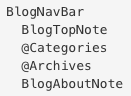
ChangingTheme
This is text from ChangingTheme.
Theme Management Widget is
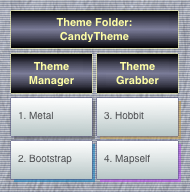
Theme Folder Widget (dashThemeDir), enter the name of the folder (not the path)
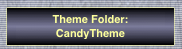
This folder img/BoxPressThemes that has five files.
1.BannerImage.png
2.BannerTexture.png
3.BodyImage.png
4.BodyTexture.png
5.FooterImage.png
Let’s load one of the preset themes.

STEP 1.
Open the Theme Manager
you just hit (using ⌥⌘X).
STEP 2.
choose LOAD from the pop-up list:
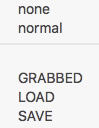
STEP 3.
Then select the Themein the $LoadRuleFrom key attribute
(use the pop-up list):
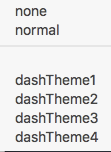
STEP 4.
Now uncheck $RuleDisabled:
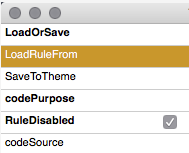
Background Color
This is text from Background Color.
Q : How can I change my Background Color?
A 1: Do you want whole your site ?
A 1-1: Just add BKG-COLOR to the $blogBkgOpt of normal_note.(prototype)
My $blogExpOpt is normal (empty).
Changing Color bis
This is text from Changing Color bis.
Q : How can I change my Background Color?
A 2 : (If you have already includes BKG-COLOR)
A 2-1 : Just give the protptype(e.g. : cat-note) in question a new $blogBkgColor.
Adds colored Text
This is text from Adds colored Text.
∧do( Color, color, text )∧
Type: Macro
Purpose: Adds coloured text
Example :
You will notice that the middle of this sentence is colored red while the remainder is not. And the middle of this sentence is colored violet while the remainder is not.
counterpoint
This is text from counterpoint.
If you want to bring structure of the sentence into clear view.
| function | Name | |
|---|---|---|
| Inside the frame | TableHere | |
| pull quote | QuotePull | |
| text inside a yellow well | WellYell | |
Background images
This is text from Background images.
You can add other image files to your Theme Folders.
My $blogExpOpt is normal (empty).
Theme files
This is text from Theme files.
There are five mandatory theme files—
| No | Name |
|---|---|
| 1. | BannerImage.png |
| 2. | BannerTexture.png |
| 3. | BodyImage.png |
| 4. | BodyTexture.png |
| 5. | FooterImage.png |
Differences
This is text from Differences.
My $blogExpOpt is normal (empty).
$blogBkgOpt
This is text from $blogBkgOpt.
Q : Differences between [non-compile] and [compile] about HTML export?
A 1: [non-compile] is the title and text of its descendants are appended to it according to their outline order.
(a piece of writing that is dated and contained inside a category.)
A 2: [Compile] is a container and its descendants on one page.
(add COMPILE to that container’s $blogExpOpt.)
$blogBkgOpt bis
This is text from $blogBkgOpt bis.
Q : How and where can I find $blogBkgOpt ?
A : To access $blogUnderOpt as a key attribute, run the Keys•Basic stamp.
per the reference
How to export
This is text from How to export.
TBX run File > Export > as HTML.
How to export bis
This is text from How to export bis.
Tinderbox, select it and run File > Export Selected Note.
When you execute the export, only the selected note will be exported