ChangingTheme
This is text from ChangingTheme.
Theme Management Widget is
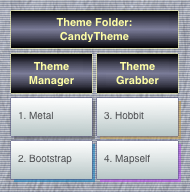
Theme Folder Widget (dashThemeDir), enter the name of the folder (not the path)
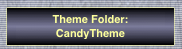
This folder img/BoxPressThemes that has five files.
1.BannerImage.png
2.BannerTexture.png
3.BodyImage.png
4.BodyTexture.png
5.FooterImage.png
Let’s load one of the preset themes.

STEP 1.
Open the Theme Manager
you just hit (using ⌥⌘X).
STEP 2.
choose LOAD from the pop-up list:
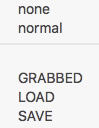
STEP 3.
Then select the Themein the $LoadRuleFrom key attribute
(use the pop-up list):
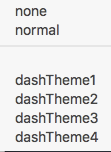
STEP 4.
Now uncheck $RuleDisabled:
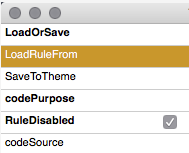
Background Color
This is text from Background Color.
Q : How can I change my Background Color?
A 1: Do you want whole your site ?
A 1-1: Just add BKG-COLOR to the $blogBkgOpt of normal_note.(prototype)
My $blogExpOpt is normal (empty).
Changing Color bis
This is text from Changing Color bis.
Q : How can I change my Background Color?
A 2 : (If you have already includes BKG-COLOR)
A 2-1 : Just give the protptype(e.g. : cat-note) in question a new $blogBkgColor.
Adds colored Text
This is text from Adds colored Text.
∧do( Color, color, text )∧
Type: Macro
Purpose: Adds coloured text
Example :
You will notice that the middle of this sentence is colored red while the remainder is not. And the middle of this sentence is colored violet while the remainder is not.
counterpoint
This is text from counterpoint.
If you want to bring structure of the sentence into clear view.
| function | Name | |
|---|---|---|
| Inside the frame | TableHere | |
| pull quote | QuotePull | |
| text inside a yellow well | WellYell | |
Background images
This is text from Background images.
You can add other image files to your Theme Folders.
My $blogExpOpt is normal (empty).
Theme files
This is text from Theme files.
There are five mandatory theme files—
| No | Name |
|---|---|
| 1. | BannerImage.png |
| 2. | BannerTexture.png |
| 3. | BodyImage.png |
| 4. | BodyTexture.png |
| 5. | FooterImage.png |
Differences
This is text from Differences.
My $blogExpOpt is normal (empty).