Adding every kind of content
How to add any content to your Text Area using macros and includes

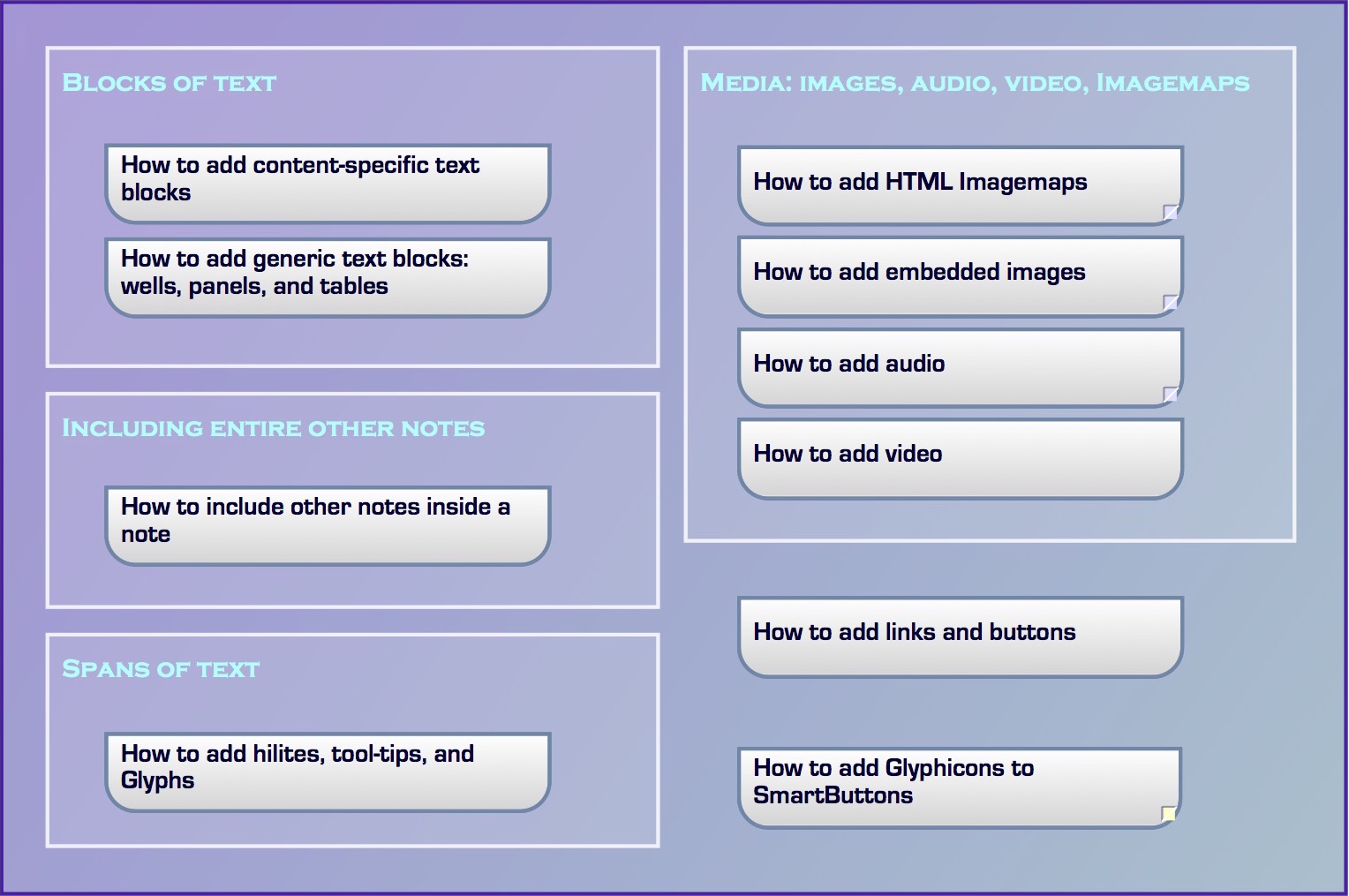
Content Wizardry means macros … mostly.
Some Content Wizardry is accomplished inside the Basic Key Attribute Table—by adding a Featured Image, say. Or when you set the prototype and you automatically activate the Undertitle.
But most Content Wizardry comes from your skillful use of ^include^ and ^do^.
- The
^include^export code lets you embed other notes seamlessly in the midst of your text flow. This is called markup-based modular writing. By typing a tiny phrase of code, you inject entire an entire note—even a container and all its nested subsections—where you want them and at the properly adjusted heading depth. - The
^do^export code lets you insert a macro, with which you can embed almost anything.